Step 3 – Permissions
Permissions allows you to set up the number of submissions one user can submit and set up which types of users can access your Intelform.
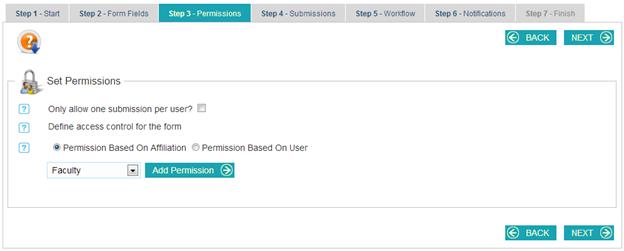
Checking the check box next to “Only allow one submission per user?” will only allow one unique submission from each person (detailed explanation about submission limits is in Step 5).
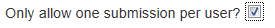
 Define Access Control for the Form
Define Access Control for the Form