Textbox Control
“Textbox Control” is a control used to collect information about a user in a single line. This information could be a name, an email address, a telephone number etc…
To add a textbox to the
“Form Fields” pane, click on the  in the “Common Fields” pane.
in the “Common Fields” pane.
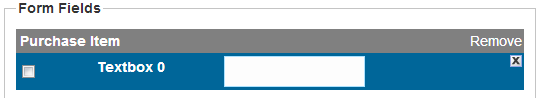
A textbox is added to the “Form Fields” pane.
When you add a Textbox to the “Form Fields” pane, the “Field Properties” pane appears as the picture to the right.
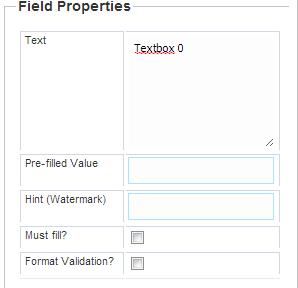
In the title slot, delete “Textbox 0” and enter the title that you want to give to the text box.
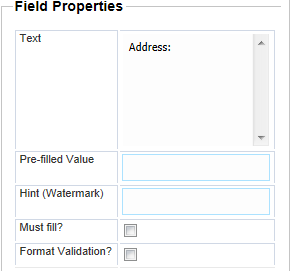
For “Pre-filled Value,” you can enter a fake address in the format that you want the user to follow. The “Pre-filled Value” may become the default value for its given prompt can be used to make the data collection and form completion more streamlined.
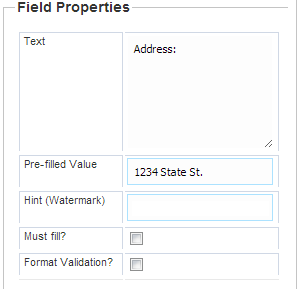
For “Hint (Watermark)” field, you can enter suggested input values that will help the user better understand the prompt so that the user may input data that will best reflect the given prompt. Note: The difference between “Pre-filled Value” and “Hint (Watermark)” is in how they operate, “Pre-filled” values are default values that can be changed and will be submitted as values, whereas “Hint (Watermark)” values only provide a general guideline and will not be submitted if its containing field has not been modified.
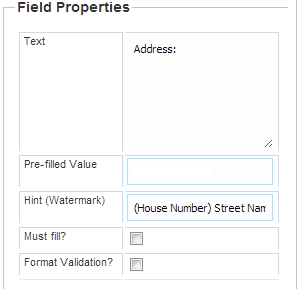
If you want to require users of the form to include the information in the text box, check the “Must fill?” box.
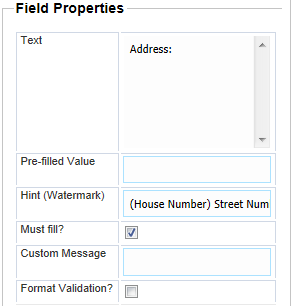
You can add a message in the “Custom Message” field to remind users to include the required information when they fail to do so.
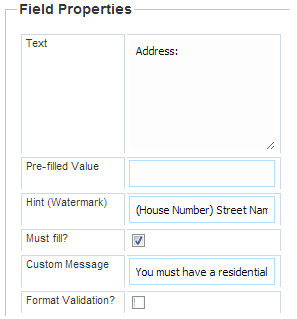
If you want to require a validation, check the box in front of “Format Validation.”
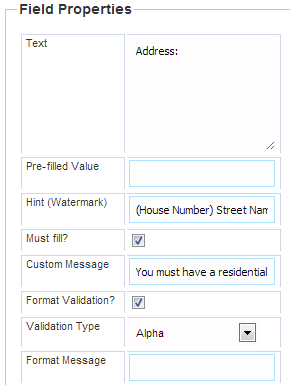
Click on the “Validation Type” drop down arrow to select the type of validation that you want to use. Validation types let you specify what kind of input is appropriate for answering validation.
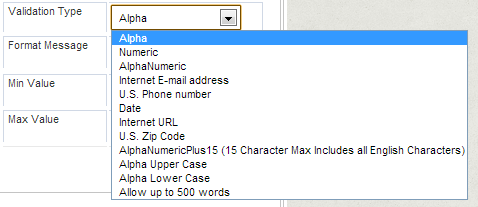
“Format Validation” allows the form to automatically accept or reject the input value for the corresponding prompt based on the designed validation type.
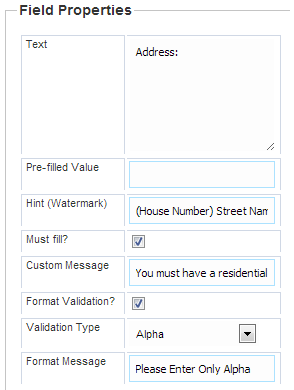
You can add a message in the “Format Message” field to remind users to use the appropriate validation type when they fail to do so.