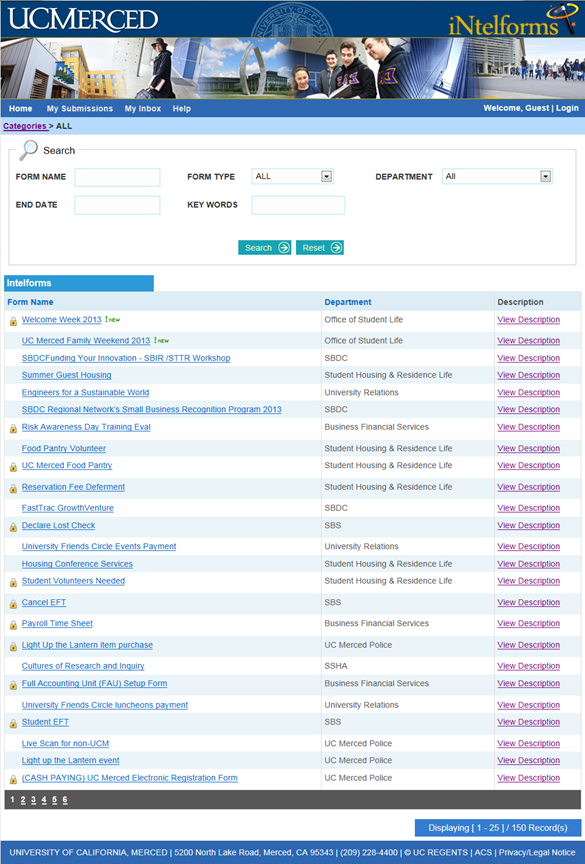The Homepage
On the homepage, there is a list of all the forms that have been created through Intelforms, each with a respective link to their description as well as the date it was created. To begin creating your own Intelforms, you must first login to Intelforms by clicking the login button located on the top right corner of the homepage.
NOTE: In order to create an Intelform, you must be an IntelForm Creator (IFC). To receive and/or check your IFC Status, email BFS Support at bfssupport@ucmerced.edu.