Step 1 – Create a Form
Click on Create Form and you will be taken to the following page:
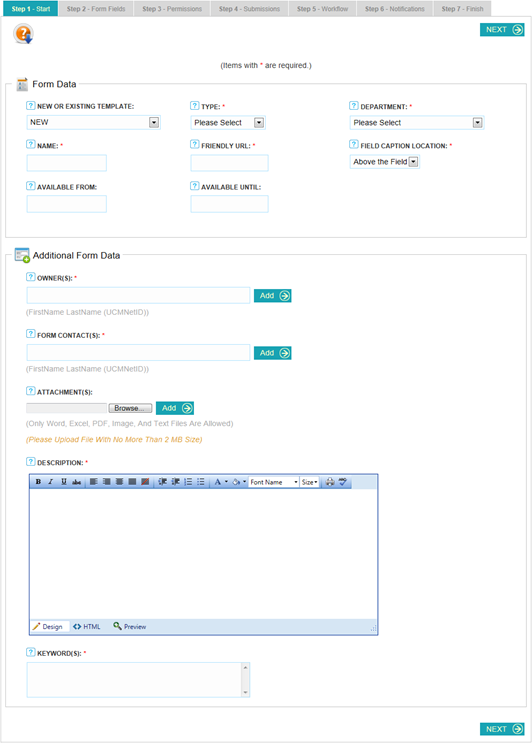
You can either choose to create your own Intelform from the ground up or you can choose from a list of existing Intelforms created.
To begin creating a form, click on the arrow at the end of the corresponding field for select “NEW or Existing Template” to start with and determine if there is already a form created that you can use as a template for this form or if none of the existing forms apply, you may create your own form by selecting NEW.
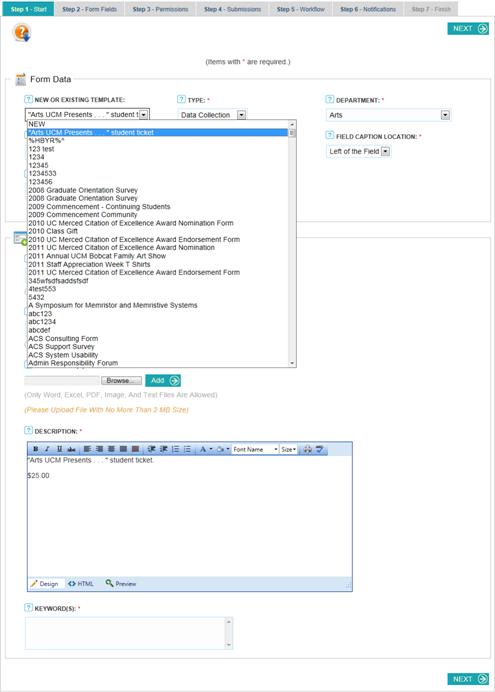
Fill in the information for the corresponding fields about the form:
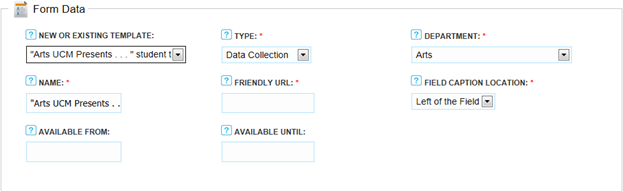
 Owner(s) (First and Last Name)
Owner(s) (First and Last Name)